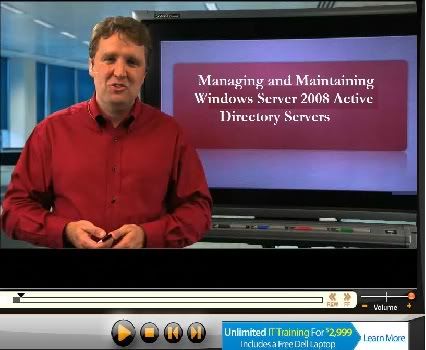Windows Server 2008 Active Directory Training
| Date: 15 April 2011, 10:14
|
Course Outline
Windows Server 2008 Active Directory Training Course Outline
Video 1 - Introduction to the Course
Learn what’s in the course, who you’re instructor is, and what you can expect in the course.
* About the Instructor and Train Signal
* What’s Covered in this Course
* The Globomantics Scenario
Video 2 - What is Active Directory?
Get a foundation of what Active Directory is, what it can do, and why you want to use it in your network to make your life easier!
* What is Active Directory?
* What is a Domain?
* What is a Server Role?
* What is DNS?
Video 3 - Installing Server 2008 and Active Directory - The First Two Domain Controllers
Learn how to install Server 2008 from “bare metal”, create a domain using Server 2008 by installing Active Directory Domain Services, and set up a second Domain Controller for redundancy.
* Building the Brain of the Globomantics Network
* Hardware Requirements
* Server 2008 Editions
* Bare Metal Installation Process
* Windows Server 2008 Installation
* Initial Configuration Task List
* Installation of ADDS
* Administrator Passwords
* Renaming Default-First-Site-Name
* Setting Up a Second Domain Controller
* Replication Testing
Video 4 - Setting up Remote Desktop on Your Personal Vista Client
Real administrators manage a network sitting down. It’s so much easier to play World of Warcraft and Halo that way. Learn how to set up Remote Desktop shortcuts on a Vista client so you don’t have to pause your game to trek into the server room every time somebody needs a password reset.
* The DC’s Are Up and Running - Now What?
* Renaming Vista Client Computer Name
* Joining Vista Client to Globomantics Domain
* Troubleshooting Connection Problem
* Troubleshooting RPC Server Error
* Why Remote Desktop is Just Great
* Setting Up Remote Desktop Shortcut
Video 5 - Creating OU’s, Users, Computers and Groups in Active Directory
Create Organizational Units to keep your Active Directory organized, making your IT life easier in the long term. Learn the secrets of creating a lot of users quickly and easily using scripts. *Bonus Coach’s Active Directory Toolbox File: Coach’s Mass User Creation Script Builder!!!! Plus, a simple batch script to create single users all day long!
* The DC’s Are Up and Running - Now What? - Part 2
* What’s an OU Again?
* Creating an Organizational Unit
* Deleting on OU
* Creating User Accounts
* Introducing DSADD
* Creating Users Using a Script
* Creating Users Using Excel Template
* Creating Computer Accounts
* Difference Between OUs and Groups
* Creating Groups in AD
* Adding Users and Computers into Groups
Video 6 - Setting Up Share Folders and Printers, Mapping Drives, and Creating Permissions
Create Shared Folders so users can easily get to stuff on your network. Share Network printers. Learn the arcane secrets of NTFS and Share level Permissions, and Delegation Security Filtering! Become a wizard at giving only the people you want to have access to stuff! Rule your IT Kingdom with an iron fist and fear or with a soft heart and love - you decide!
* Setting Up a Member Server
* File Server Partitions
* Creating Shared Folders
* Share Level Permissions
* Using Share and Storage Management MMC
* Using Windows Explorer to Create Shared Folders
* Testing Shared Folders
* Groups and Permissions: Good Idea that Could Go Very Wrong
* Making a Group a Member of Another Group
* Share Level vs. NTFS Permissions
* What is Inheritance?
* Creating NTFS Permissions
* Checking NTFS Permissions
* Rules for Share Level and NTFS Permissions
* Moving Folders
* Mapping a Shared Drive
* Checking Group Memberships
* Creating and Sharing Printers
* Adding a Printer
* What Globomantics.com Looks Like Now
Video 7 - Group Policy Objects
Learn how to lock down your desktop machines with Group Policy. Keep users from screwing stuff up, installing World of Warcraft, and from stealing data by using USB drives! The power is yours!
* Group Policy Objects
* Group Policy Management Console
* Default Domain Policy
* Local Vs. Domain Policy
* Configuring Domain Level Policy
* Linking GPOs
* GPO’s Processing Order
* Setting Up Coach’s Favorite Four Policies
* Desktop Wallpaper Policy
* Preventing Users from Installing Software
* Removable Storage Policy
* Testing Our Policies
Video 8 - Security Filtering and Setting Up OUs for Better Group Policy Implementation
When Group Policy Attacks! Does your boss insist on having absolute control over a personal laptop? Then buy our product and learn how to allow your boss absolute freedom over his/her personal machine so you can continually fix it, and keep your job forever! (Or until something higher-paying comes along!)
* A Little Reorganization: Option 1, 2 or 3?
* Using a Combination of Techniques
* Reorganizing Users & Computers
* Running gpupdate Command
* Checking DCs Replication
* Testing Our Reorganized Active Directory
Video 9 - Computer Policies and Preferences
Learn the magic of Loopback processing, what “hoteling” means, and how you can lockdown machines no matter who’s using them!
* Quick Review of Our Network
* Policy Settings to Computer Lockdown
* Reorganizing Computer OUs
* Creating Computer GPOs
* Loopback Processing
* Group Policy Intervals
* Testing Computer GPO
* Mapping Network Drives with Preferences
* Testing Preferences - Mapped Drives
Video 10 - Using GPOs to Install Software
Do you want to be able to sit at your desk all day long and install software by just clicking your mouse? Then pick up this course and learn how to install, upgrade, and uninstall software and not even have to get your butt out of your nice cushy office chair!
* You are Here: a Quick Look at What We’ve Built
* Options for Installing Software
* What You Need for a Software Installing GPO
* Steps for Creating GPO for Software Installation
* Creating a Shared Folder for Foxit.msi Package
* Creating and Linking a New GPO to the NYComputers OU
* Testing Our New GPO Software Installation
* Default Domain Policy Settings
Video 11 - Domain and Fine-Grained Password Policies
Are you kidding? You forgot your password again? Learn how to provide multiple password policies using Server 2008’s brand new Fine-Grained Password Policy Objects! That’s right, you too can lessen the security of your network so your boss can use the name of his or her favorite horse as his/her password and not have to worry about all that security stuff!
* The Default Domain Password Policy
* Account Lockout Policy
* Letting Your Boss Use Whatever Password He/She Wants
* Password Management
* Server 2008 Functional Level
Video 12 - Providing Permissions to an Account for Administrative Tasks
Feeling tired and overworked? Are you ready to let someone else do the busy work of resetting passwords and the like? Then you need video 12! Pass off some of your responsibility to some other unsuspecting IT staffer and make them take the calls from your users! You’ll have much more time to play Halo!
* Giving Someone Else the Ability to R
|
DISCLAIMER:
This site does not store Windows Server 2008 Active Directory Training on its server. We only index and link to Windows Server 2008 Active Directory Training provided by other sites. Please contact the content providers to delete Windows Server 2008 Active Directory Training if any and email us, we'll remove relevant links or contents immediately.
 Comments (0)
All
Comments (0)
All