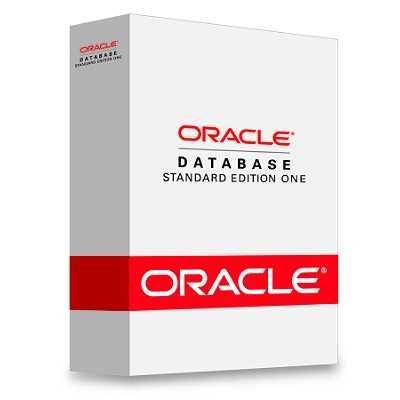TrainSignal Advanced SQL Server 2008 Database Administration Training (DVD1)
Fomat: iSO | DVD1: 2.76GBGenre: eLearning
YES! If you have taken our SQL Server 2008 Administration Training course, have obtained your 70-432 MCTS: SQL Server 2008, Implementation and Maintenance certification, or have experience as a SQL Server 2008 administrator, you?ll benefit from this in-depth course!
Video 1
Getting Started with Advanced SQL Server 2008 Administration Training
In this video you will learn a little bit about your instructor and you will discover the topics that will be covered in this course.
* About This Course
* About Your Instructor
* Overview of Course Topics
* How to Use This Course
Video 2
Lab Setup
In this video you will learn about the hardware and software that Mel uses in the course, so you can set up your own environment that will allow you to work hands-on and follow along with the course labs.
* The Instructor?s Environment
* Copying and Setting Up the Course Files
Video 3
The Course Scenario
In this video you will be introduced to the course scenario that you will work with throughout the course.
* The Company: Veronica?s Veronicas
* Database Schema for Veronica?s Veronicas
* Veronica?s Veronicas Locations
Video 4
Setup and Installation of SQL Server 2008
In this video you will learn how to prepare for a SQL Server 2008 installation. Plus, you will work hands-on to install SQL Server 2008!
* SQL Server 2008 Editions
* Performing a New Installation
* SQL Server Installation Center
* Server Configuration
* Database Engine Configuration & Authentication
* Microsoft SQL Management Studio
* Features of SQL Server
* Hardware, Disk Space, and Software
Video 5
Indexes
In any database you definitely want to be able to access information as quickly as possible; that?s why knowing how to utilize indexes is an invaluable resource. In this video you will learn how to use indexes, when to use indexes and the best ways to use the various types of indexes to access your databaase information in the most efficient manner.
* Introduction and Overview
* Indexes in SQL Server 2008
* Clustered and Non Clustered Indexes
* XML Indexes
* Spatial Indexes
* User Account Setup
* Creating a Clustered or Non Clustered Index
* Creating a Spatial Index
* Creating an XML Index
* Using T-SQL for Indexes
* Rebuilding and Dropping Indexes
* Filtered Indexes
* Indexes Views
* Index Performance
* Disabling Query Statistic Collection
* Fragmentation and Fill Factor
* Reorganizing vs. Rebuilding an Index
* The Database Tuning Advisor
Video 6
Full-Text Search
In this video you will learn how to search through text in your database by using an index to jump directly to the records of interest. Plus, you will work hands-on performing full-text searches using the Full-Index Wizard.
* Overview of Topics
* Pros and Cons
* Full-Text Search Terminology
* Installing Full-Text Search
* Introduction to Full-Text Catalogs and Full-Text Indexes
* Creating a Full-Text Catalog and Index Using the Full-Text Indexing Wizard
* The Like Expression vs. the Contains Statement
* Configuring Full-Text Searches
* Using the Inflectional Statement
* Troubleshooting Full-Text Search
* Troubleshooting Full-Text Search Using Dynamic Management Views
* Full-Text Search Error Logs
Video 7
SQL Server 2008 Security
SQL Server is designed to allow quick reliable access to your corporate data. In this video you will learn how to use the various SQL Server security configuration choices and you will work hands-on with these different configuration options to control access to the data in your database.
* Authentication Modes
* Creating Users and Logins
* Database-Level Roles
* Server-Level Roles
* The SA Account
* SQL Server Service Accounts
* Built-in SQL Server Accounts
* Securable Scopes and Schemas
* Schemas
Video 8
SQL Server 2008 Policy Based Management
Policy Based Management is new to SQL Server 2008 and it replaces the Surface Area Configuration tool from previous SQL Server versions. In this video you will learn to utilize Policy Based Management to provide a more manageable centralized configuration management interface for all your server instances. Plus, you will work hands-on to enforce naming restrictions and control your feature states.
* Policy Based Management Benefits
* Policy Based Management Terms and Concepts
* Setting Up Naming Restrictions
* Controlling Feature State
* Security
* Adding a User to the Policy Administrator Role
* Recap and Other Things to Remember
Video 9
SQL Server 2008 Data Encryption
Most of us will agree that our data can never be too secure! That is why in SQL Server 2008 you are able to encrypt your data, so that even if your data is compromised it is not readable without the decryption keys and passwords. In this video you will learn how to properly utilize the various SQL Server encryption options and you will work hands-on to encrypt the data in your SQL Server 2008 database.
* Encryption Background Information
* SQL Server 2008 Encryption Hierarchy
* Encryption Hiearachy Components
* Data Encryption vs. Transparent Data Encryption
* SQL Server 2008 Column Encryption
* Column Decryption
* Transparent Data Encryption
* Encryption Alogorithms
Video 10
SQL Server 2008 Backup and Recovery
Being able to recover your data in the event of data loss or corruption is part of the foundation of any administered SQL installation. In this video you will work step-by-step through the backup and recovery process. Plus, you will work hands-on with Snapshots as you develop your own data recovery plan.
* SQL Server 2008 Files
* SQL Server 2008 System Databases
* Creating a Basic Backup
* Performing a Basic Restore
* Database Recovery Models
* Backup Types
* Backup and Restore with TDE Enabled
* Using Snapshots in SQL Server 2008
Video 11
SQL Server 2008 High Availability
In this video you will learn how to utilize the various SQL Server High Availability options. Plus, you will discover the pros and cons of each option that will enable you to create and tailor the best high availability solution for your organization.
* High Availability Options
* Failover Clustering
* Pros and Cons of Failover Clustering
* Database Mirroring
* Pros and Cons of Database Mirroring
* Log Shipping
* Pros and Cons of Log Shipping
* Replication
* Replication and Database Mirroring
* Selecting a High Availability Solution
 Comments (0)
All
Comments (0)
All




![[HF] How to Cheat at IIS 7 Server Administration](http://i04.s2.imagehosting.ws/2010-11-11/3686/1287069693001799c4mediu.jpg)