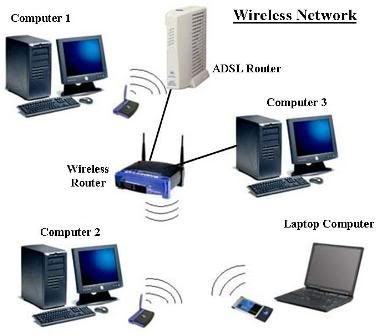Network+ 2009 video tutorial
English | WMV | 800x600 | WVC1 75.4 Kbps | WMA2 48 Kbps | 1.02 GB
Genre: Training
The CompTIA Network+ certification is the sign of a competent networking professional. It is an international, vendor-neutral certification that proves a technician’s competency in managing, maintaining, troubleshooting, installing and configuring basic network infrastructure.
What You'll LearnVideo 1: Introduction to Network+|23:19
This opening nugget is an overview of the CompTIA update series, the certification, as well as the main topics to be covered.
Video 2: Common Networking Protocols and Ports (Part 1)|46:25
This is a survey of the most common protocols and services of the TCP/IP suite including ARP, DNS, DHCP, FTP, TFTP, HTTP and HTTPS.
Video 3: Common Networking Protocols and Ports (Part 2)|40:46
This Nugget continues the exploration of protocols and ports with SSL/TLS, POP3, SMTP, IMAP3,TELNET, SSH, SNMP, ICMP, and IGMP.
Video 4: TCP/IP Addressing (Part 1)|36:30
An overview of MAC Addressing schemes and mechanisms and then, the IPv4 addressing and schemes are uncovered.
Video 5: TCP/IP Addressing (Part 2)|36:37
A continuation of addressing with a look at addressing destinations. IPv6 is also tackled in this module.
Video 6: TCP/IP Addressing (Part 3)|34:57
This nugget explores several protocols related to IP addressing including NAT, PAT, SNAT, DHCP, Static Addressing, and APIPA.
Video 7: Routing Concepts|31:43
In this gem we define routing and then compare IGP, EGP, static and dynamic protocols. We look at routing tables as well as a comparison of distance-vector to link-state algorithms.
Video 8: Routing Protocols|33:37
All of the major dynamic routing protocols are covered including, RIP, RIPv2, OSPF, IS-IS, EIGRP, and BGP.
Video 9: Cables and Connectors|36:46
This module is a survey of cable types and properties, wiring options, along with common connectors.
Video 10: Physical Network Topologies|24:04
Here you'll find comprehensive coverage of a variety of physical and logical topologies including: bus, star, ring, mesh, point-to-point, and point-to-multipoint.
Video 11: Wiring Distribution Components|20:47
This nugget will show the different components of wiring distribution. Components introduced here are patch panels, 66 and 110 blocks, MDFs/IDFs, demarcation, smart jacks, and wiring verification.
Video 12: LAN Technologies|33:09
Lets take a look at Local Area Networking standards, properties, and topologies.
Video 13: WAN Technologies|37:51
Here's a nugget module full of WAN properties, legacy standards, and prevalent Wide Area Network standards.
Video 14: Wireless Technology|35:43
Wireless technology is a rapidly emerging corporate solution. In this module the following topics are covered: comparison of LANs and WLANs; RF characteristics; WLAN standards; security, and Wireless Access Point configuration in the SO/HO.
Video 15: Network Devices (Part 1)|28:46
Part one of network devices covers hubs, repeaters, NICs, bridges, WAPs, L2 and L3 switches, routers, firewalls, and network device configuration.
Video 16: Network Devices (Part 2)|42:00
Part two explores content security, IDS/IPS, proxy servers, QoS, DNS, DHCP, NLB, and advanced switching concepts.
Video 17: Network Configuration Management|27:47
This nugget offers an overview of network configuration management, physical and logical diagrams/schematics, policies and procedures, and best practices.
Video 18: Network Monitoring and Optimization|40:43
Let's investigate topics such as the reasons for optimizing and monitoring, techniques and methodologies, and the associated tools, utilities and logs.
Video 19: Network Troubleshooting Methodologies|26:58
Here we learn and implement a widely-used systematic 9-step process for troubleshooting the network infrastructure.
Video 20: Common Network Troubleshooting Issues|36:07
In the 20th nugget of this series you'll learn about the most common troubleshooting issues regarding the physical, logical, wireless, and escalated incidents.
Video 21: Command-Line Tools|22:14
This module explores the following command-line tools: ping, pathping, traceroute, arp, nslookup, hostname, route, ipconfig, ifconfig, nbtstat, netstat, dig, and mtr.
Video 22: Network Scanners|21:00
Let's look at several network scanners, including nmap.
Video 23: Firewalls|37:34
You will learn about the different types of firewall technologies, stateful packet filtering and inspection, and take a tour through a popular firewall product interface.
Video 24: IPSec VPN|33:41
The core topics of this nugget include a definition of VPNs, types of devices and clients, an overview of IPSec, and the configuration of a site-to-site VPN.
Video 25: Tunneling and Encryption|34:02
Here you'll find a continuation of the previous nugget as the topics of IPSec tunnels, SSL VPN (WebVPN), L2TP, and PPTP are expanded.
Video 26: Remote Access|30:06
This nugget takes you on a journey through the most important remote access technologies: PPP, PPPoE, RAS, RDP, VNC, and ICA.
Video 27: User Authentication|36:44
Several different authentication mechanisms are explored in this module including CHAP, MS-CHAP, Kerberos, AAA, RADIUS, Tacacs+, EAP, 802.1X, and PKI.
Video 28: Device Management Security|20:19
This nugget covers the topics of physical device security, unsecure security mechanisms like telnet, and secure methods such as ssh, ssl/tls, and more.
Video 29: Common Threats and Mitigation|28:12
Let's look at an explanation of the aspects and mitigation methods for DoS, DDoS, Smurf, viruses, worms, malware, trojans, man-in-the-middle, rogue servers, and social engineering.
Video 30: Hardware Tools|13:29
A wide variety of hardware networking tools are explained and displayed in this final nugget including: cable testers; toner probes; butt sets; protocol analyzers; certifiers; TDRs; OTDRs; multimeters; cable tools; voltage event recorders; and temperature monitors.
 Comments (0)
All
Comments (0)
All