|
Lynda.com Digital Photography Principles The Camera
Even the simplest, most compact digital camera is capable of taking magazine-quality shots, once the user has a working knowledge of its features. In Digital Photography Principles: The Camera, Derrick Story shows how to master and take advantage of everything from basic resolution settings to the latest imaging technologies. He teaches even beginning digital photographers how to apply techniques that will have friends asking, How was that shot taken? Exercise files accompany the course.
More than 3 Hours of Tutorials. For Mac and Windows. Beginners to Professionals.
Each lynda.com CD/DVD course offers hours of training movies that you watch on your computer. The movies are recorded in pixel-perfect quality, and include the authors?narration and movements as they teach the subject matter. Courses include the same project files that the instructors use, so you can follow along at your own pace. lynda.com tutorials are great for visual learners and people who like to learn by doing. Topics include software applications, workflow optimization, tips and techniques, and much more. Play, fast-forward, and rewind for easy learning.
Topics include:
Understanding basic camera settings
Controlling menu options for improved shots
Exploring the latest technologies
Making movies
Shooting panoramas
Using compact and DSLR cameras
Building the perfect custom photo kit
Derrick Story is a professional photographer, writer, and teacher. He has poured his passion for photography into authoring several books, including The Photoshop CS4 Companion for Photographers and The Digital Photography Companion (both O扲eilly Media). He is also a senior contributor for Macworld magazine, where he writes a digital photography column. Derrick is a member of the conference faculty for Macworld, and he speaks regularly at technology events.
Introduction
Welcome
How I view photography
1. Foundations
Camera sensors
Depth of field
Shutter speed
Camera size
2. Choosing the Right Camera for the Job
Your camera manual
Anatomy of a compact camera
Anatomy of a DSLR camera
Anatomy of a mobile device
3. Compacts: Basic Features and Components
The lens
The shutter release
The LCD and rear controls
Power and memory
4. DSLRs: Basic Features and Components
The lens: Prime vs. zoom
The lens: Stabilization
The lens: Maximum aperture
Lens filters and hoods
Shutter release
Zoom Lenses
Top panel controls
LCD and rear controls
Power and memory
5. Exposure Modes
Core exposure modes
Scene modes in compact cameras
Zone exposure modes in DSLRs
Exposure compensation
Exposure bracketing
6. Lighting Controls
Metering patterns
ISO speed
White balance
Histograms
7. Focusing Modes
Focusing options
8. Flash Modes
Flash modes
Flash compensation
9. Drive Modes
Single shot drive mode
Continuous drive mode
Self-timer drive mode
10. Special Features
Image stabilization
Auto red-eye reduction mode
Aspect ratios
Panorama mode
Macro mode
Face detection
Digital zoom
Movie mode
11. Data Management
Resolution and image quality
File formats
File numbering options
Date and time
Erasing Options
12. Playback and Images Transfer
Photo playback
Movie playback
Uploading to a computer
Direct printing
13. Putting Together Your Photo Kit
The Traveler kit
The Weekend Warrior kit
The Aspiring Professional kit
Download links:
|  Comments (0)
All
Comments (0)
All

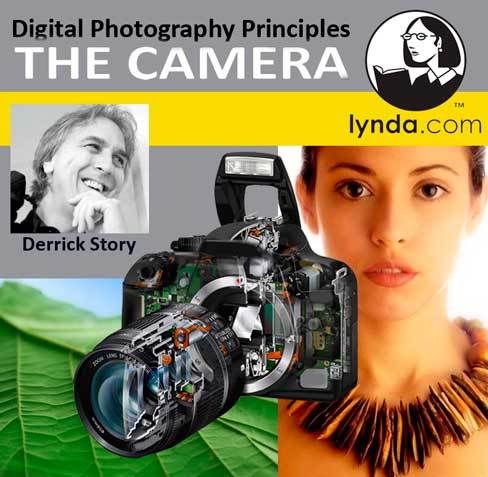
![[HF] Digital Sports Photography](http://images.amazon.com/images/P/0880487798.01._SX240_SCLZZZZZZZ_.jpg)
![[HF] How to Do Everything Digital Camera](http://i04.s2.imagehosting.ws/2010-11-11/3378/533i4n.jpg)
![[HF] How Digital Photography Works](http://i04.s2.imagehosting.ws/2010-11-11/3384/k15toi.jpg)





