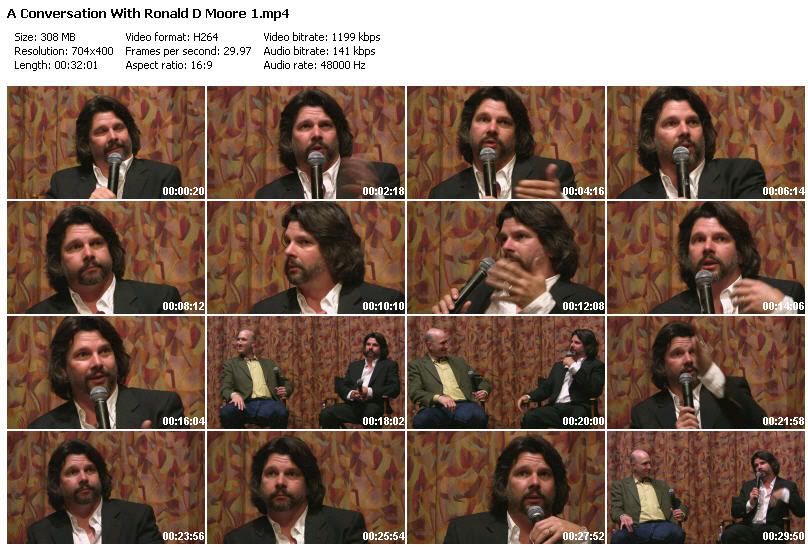Writers Project Organizer 3.2.129.32155 | 7.66 MB
Software for writers. For your writing projects, from manuscripts, to characters to overdue submissions ideal for novels, works of nonfiction, short stories and screenplays, from first draft to polished product.
All the Organizer your writing needs for your writing needs...
Writers Project Organizer is manuscript orientated software for writers and not a magic magic program to get you published. What Writers Project Organizer will do is organize your ideas, thoughts, submissions, plots, storylines and contacts within the publishing industry.
Manage your manuscripts...
Writers Project Organizer organizes all aspects of your novel, book, short story or screenplay, from first draft to polished product.
Track word and page count, date started, date finished and date sold. Link to individual chapters and scenesClick to view a snapshot of the tabs in the manuscript window located on your hard drive, complete with page and word count, along with a header and notes for referencing in a list view for fast and easy referencing.
Also included in the manuscript window are references for characters, plot, outline, synopsis, theme/pitch, ToDo, notes, RTF notes and a submissions viewer.
A reference page will link you to all documents related to your manuscript so you can access them from within the program and not force you to leave your working environment. Click on the thumbnail to the left for the full image.
You can find a more detailed description, to include snapshots, by clicking here.
Track your submissions...
Writers Project Organizer has a submission tracker for all your manuscripts. Use it to see how many days your manuscript has been out by an agent or publisher, and how many more days until you expect an answer.
You can find a more detailed description, to include snapshots, by clicking here.
Storyboard your plot...
Click to view the Storyboard editor in Writers Project Organizer.Organize your stories by inserting, deleting or rearranging the order of chapters, scenes or acts. Keep track of its progress by tagging its status with icons designed to catch your attention.
Fields you can use for organizing include characters, date, location, time and date, along with several others to help you keep tabs on your storyline in one blink of the eye.
Bring your characters to life...
Develop and breath life in all your characters in the Character window. Set their names, age, date of birth and death, gender and personality type. You can also link each character to a document located on your computer or network.
Other pages inside the Character window include History/Notes, Snapshot of data grid in Character editorphysical appearance, traits, family relationships, conflict and POV.
Use these function to solve the problem of character consistency. It doesn t matter where you are working inside your manuscript, you can easily refer to a character to refresh your memory and get it right the first time around.
You can find a more detailed description, to include snapshots, by clicking here.
Agents and Publishers...are two important pages for keeping up to date on literary agents or book publishers. Some of the information you can store are addresses, contacts, websites, needs/seeks, recent titles or sales...
A Rating system lets you call them as you see them.
Access their website with one click on the mouse. A portion of the Publisher window in Writers Project Organizer
From within these two windows you can track and access all your submissions and correspondences.
And, of course, there s a well defined search system so you can find the information you need in the shortest time possible.
You can find a more detailed description, to include snapshots, by clicking here for Agents/Agencies or here for Publishers.
Document Manager, Research Topics and Web Resources...
are three important windows for centralizing information, be it on your computer, your network, or the Internet.
They functions stand alone from Writers Project Organizer s manuscript centric capabilities. Tailor the categories and subcategories to your preference.
Writers Project Organizer Information ManagerYou can find a more detailed description, to include snapshots, by clicking here.
Writer s Tools...
is a miscellaneous collection of tools to make your writing life easier.
An RTF WhiteBoard is a handy writer s tool for keeping formatted notes in the fonts and colors of your choice.
Writer s Tools...
is a miscellaneous collection of tools to make your writing life easier.
A Hot List window, where you define listings of your choosing, from receptive agents to E book publishers, as an example.
An RTF WhiteBoard is a handy writer s tool for keeping formatted notes in the fonts and colors of your choice.
More Options...
Writers Project Organizer can be tailored to your individual taste.
As with most of the functions in PinderSoft s Writers Project Organizer, you, the user, define the categories and configurations for your work, having it the way you want it.
A comprehensive Help file will bring you up to speed in minutes so you have more time to devote to your manuscript and writing. If not, use the new Online Help and Tutorial.
...and more, much more. Download the trial version and see for yourself.
You need Microsoft s .Net Framework 3.5 installed on your Windows based machine for this program to run. For information on the Framework, go to our Dot Net Test page for more information. Vista users have it preinstalled on their operating systems.
The install/Setup program will check for the .Net Framework when it starts. If the Framework is not installed on your machine the installer will, with your approval, download the Framework for you. After installing the Framework you can then install Writers Project Organizer. For registered users who are updating, read this first.
You will need a screen resolution of at least 1152 x 864 for best results.
|
 Comments (0)
All
Comments (0)
All