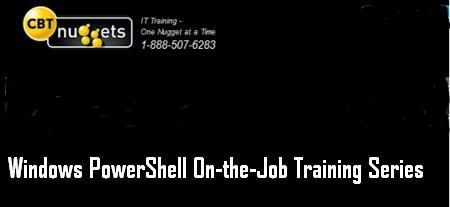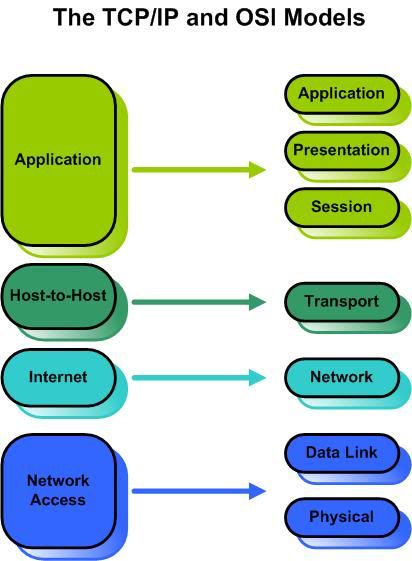CBT Nuggets1-888-507-6283: Windows PowerShell On-the-Job Training Series
WMV1(ffwmv1) 213 kbps 800 x 600 | 353(ffwmav2) 48 kbps 44100 Hz Mono
Trainer: Don Jones | Videos: 25 | Time: 9 hrs | 1.06 GB
How do you make Windows administration more exciting? By automating all your repetitive tasks with PowerShell.
After watching this terrific on-the-job training, you''ll say good-bye to tedium. Don Jones shows you how to remotely command your entire enterprise from a single desktop by using advanced functions to create custom commands.
Learn from the Best
Understanding PowerShell is easy when you learn it step by step from Don Jones, the best PowerShell trainer period.
Don抯 authored more than 20 books on scripting and automation, including Microsoft Windows PowerShell: TFM. He conducts scripting-related Webinars and writes for many magazines, including REDMOND Magazine, MCPMag.com and Microsoft TechNet. Plus, he抯 a multiple recipient of Microsoft抯 MVP Award.
PowerShell Features
Unlike VB Script, PowerShell is more than just a scripting language. It抯 also a command shield. So when you type commands, you get immediate results. In this training series Don shows you how to:
* Install PowerShell on XP, Windows 2003 or Vista
* Use PowerShell抯 consistent syntax and utilities
* Customize PowerShell to meet your needs
* Use PowerShell抯 Admin-focused scripting language
* Work effectively with 130 standard command-line tools
* Access PowerShell's built-in capabilities and object-orientation (without having to become a .NET Framework programmer)
Automation Made Easy
Don shows you how to automate Windows with PowerShell -- including tasks such as gathering remote management information from servers and desktops. In no time you'll be automating many of your key administrative tasks -- like using a single command-line to import a hundred users from a CSV file into Active Directory.
In fact, PowerShell is far more automation-friendly than DOS, EXE and the older, GUI-dependent command structure in Active Directory (although PowerShell works great in GUI, if GUI抯 what you prefer).
With PowerShell you抣l be spending far less time on routine tasks and a lot more time on special projects -- the fun stuff that drew you to network administration in the first place.
What You'll Learn:
*Video 1: Windows Powershell - Series Intro|07:57
Overview of the series, introduction to Windows PowerShell
*Video 2: Introduction to Windows Powershell|26:55
This nugget covers the reasons why Microsoft developed a command-line interface and a look at how PowerShell operates as an administrative engine - not just a CLI, products that support Windows PowerShell, installing Windows PowerShell, customizing the console window.
*Video 3: Securing the Shell|30:11
View scripts as a security concern and how past scripting languages like VBScript created security issues; controlling script execution via the shell's Execution Policy; a primer on script signing, digital signatures, and trust; How PowerShell profiles can become a "back door" through your security; PowerShell requires a path in order to run scripts; PowerShell doesn't associate script filename extensions with the shell itself.
*Video 4: Using the Shell for File and Folder Management|21:11
Use the same commands you've always used - although there are some differences in how they work now; understand that spaces and quotation marks have special meaning to the shell; PSDrives adapt different forms of storage into the shell as disk drives; add and use PSDrives, differences between PSDrive capabilities, including filtering; display the contents of text files; redirect command output to text files.
*Video 5: Command-Line Tips, Tricks, and Gotchas|22:52
Learn how to properly use single and double quotation marks; how to use escape characters; using tab completion and command history; using -path and -literalPath parameters; using console transcripts; understanding that different console hosts may exhibit different behaviors.
*Video 6: Command-lets, Snap-Ins, Aliases, and Help|33:53
Understand the relationship between aliases and cmdlets; use Get-Command to discover cmdlets; obtain and read PowerShell help; runn cmdlets with parameter prompting; make, import, and export aliases; adding cmdlets via PSSnapins; create custom consoles and profiles.
*Video 7: Basic Command-lets for Processes, Services, and Event Logs|22:58
Learn to manage processes in the shell; Manage services in the shell; manage Event Logs in the shell; understand what information is missing from the shell; display all of the data the shell can obtain; work with remote vs. local computers.
*Video 8: Retrieving Management Information from Remote Computers|27:17
Understanding and Exploring Windows Management Instrumentation (WMI); using WMI with the local machine; using WMI with remote machines; specifying alternate credentials for remote connections; filtering WMI data.
*Video 9: Using Variables, Objects, and Members|29:09
Understanding what variables are and why they're used; creating, populating, and displaying variables; introducing objects; using simple objects like strings, numbers, and dates; viewing object members; storing and using objects in variables; removing variables; storing credentials in a variable.
*Video 10: Understanding the Pipeline|26:58
What is the pipeline and why does the shell use it; visualizing the pipeline; using services in the pipeline; using processes in the pipeline; piping objects to files and printers; writing simple objects to the pipeline; writing text to the console window.
*Video 11: Mathematical and Comparison Operators|12:38
Basic math operators; Basic comparison operators; Advanced comparisons; Case sensitivity in comparisons; command-parsing and expression-parsing modes in the shell.
*Video 12: Sorting, Measuring, Selecting and Filtering Objects in the Pipeline|26:39
Sorting objects; measuring objects; selecting object properties; selecting a subset of objects; filtering objects out of the pipeline; developing a workflow for creating more complex command lines in the shell.
*Video 13: Working with Collections of Objects in the Pipeline|15:11
Understanding and using collections/arrays; working with groups of objects as a unit; working with individual objects from a group; using objects returned from WMI to perform individual tasks.
*Video 14: Understanding and Using the Formatting Subsystem|22:08
Using Out-Default to turn objects into text for display; writing to the console window using Out-Host; understanding how the formatting subsystem works; using format-wide; using format-list; using format-table; creating custom table columns.
*Video 15: Exporting, Importing, Comparing, and Converting Objects|20:08
Exporting objects to CSV files; importing CSV files; importing and exporting from XML files; comparing collections of objects; converting objects to HTML tables.
*Video 16: Managing Active Directory and Local Users and Groups|25:16
Using the ADSI provider for local accounts; using ADSI for domain accounts; using the Quest cmdlets for domain accounts; importing users from CSV into AD; examining the future of AD support in the shell
*Video 17: Windows Powershell Scripts|13:14
Using scripts vs. using the shell interactively; reviewing script security procedures and requirements; writing a basic script; adding parameters to a script.
*Video 18: Windows Powershell Scripting Language|23:44
Using logical constructs; using looping constructs; using enumeration constructs; reviewing the remainder of the scripting language.
*Video 19: Modularization: Scriptblocks and Functions|18:14
Making and executing a scriptblock; Making a simple function; passing input to a function; producing output and returning a value from a function; writing a Ping-Host function.
*Video 20: Creating Functions that Work in the Pipeline|19:11
Working with multiple objects in the pipeline; creating a pipeline function; producing pipeline output from a function; converting a regular function into a pipeline function.
*Video 21: Creating Functions that Produce Custom Objects|16:12
Why objects are important - keeping all the info you need; creating a custom object; attaching a custom property to a custom object; outputting a custom object; converting a pipeline function to output custom objects; formatting and re-using custom object output in the pipeline.
* Video 22: Introduction to Regular Expressions|18:12
Recognizing data based on format; writing simple regular expressions; using the -match operator, using wildcards and repetition; using character sets and ranges; using character classes; grouping patterns; resources and examples for regular expressions; using Select-String with regular expressions to scan for text patterns in files.
*Video 23: The Purpose of Debugging|21:28
Examining error messages and exceptions; using the -ErrorAction parameter; trapping an exception; specifying how to exit a trap; following trap scope; reviewing errors and capturing errors in a variable.
*Video 24: Introduction to Regular Expressions|43:05
Understanding the purpose of debugging; reviewing a buggy script; preventing syntax bugs; adding trace code to spot logic bugs; using the step debugger to find logic bugs.
*Video 25: Creating a Practical Administrative Tool in Windows Powershell|30:09
Define the task; break the task into components; write and test code to implement each task; assemble the final script; test and debug the final script; implement scripting best practices.
Read more: sawsee.com
 Comments (0)
All
Comments (0)
All