Adobe Photoshop Lightroom 2 In DepthENGLISH | 854�480 | H264 | 15fps - 478kbps | Audio 75kbps-44100Hz | 956 MB
Genre: Video Training Adobe Photoshop Lightroom is the key to what industry experts are calling the "new digital workflow ".
Now you can learn exactly how to get started, and see how Photoshop Lightroom 2 can help you achieve the quickest, easiest workflow imaginable! NAPP education and curriculum developer and host of the popular Adobe Photoshop Lightroom Killer Tips podcast, Matt Kloskowski, walks you through the entire process - from start to finish - and shows you how get the best possible images in record time.
Part One (24 lessons):Importing, Sorting, and Cataloging
Lesson 01 Introduction (2:25)
Lesson 02 Organizing Folders: Where to Store Your Photos? (4:09)
Lesson 03 Importing From a CF Card (8:09)
Lesson 04 Importing From an Existing Folder on Your Computer (5:16)
Lesson 05 Importing From an External Hard Drive (5:05)
Lesson 06 Import Preferences (2:39)
Lesson 07 About DNG (7:07)
Lesson 08 Exporting: Getting Your Photos Out of Lightroom (4:34)
Lesson 09 3 Things You Need to Know About Getting Around Lightroom (3:17)
Lesson 10 Viewing Your Photos (4:53)
Lesson 11 Dual Monitor Support (5:31)
Lesson 12 What To Do First? Find Your Keepers (6:36)
Lesson 13 Saving Your Favorites Into a Collection (8:58)
Lesson 14 Using Smart Collections (4:57)
Lesson 15 Stacking Similar Photos (3:50)
Lesson 16 Keywords and Keyword Sets (7:40)
Lesson 17 Working with Metadata (6:37)
Lesson 18 Applying Keywords and Metadata With the Painter Tool (2:49)
Lesson 19 Finding Your Photos (6:26)
Lesson 20 Renaming Photos (1:45)
Lesson 21 Backing Up Your Catalog (3:53)
Lesson 22 Syncing Between Laptop and Desktop (6:21)
Lesson 23 Quick Develop (and the only time it's useful) (4:05)
Lesson 24 Conclusion (0:48)
Part Two (33 lessons):Developing and Editing Your Photos
Lesson 01 Introduction (1:41)
Lesson 02 White Balance (5:47)
Lesson 03 Cropping (5:41)
Lesson 04 Setting the Exposure (5:52)
Lesson 05 Working with Shadows (4:06)
Lesson 06 Brightness and Contrast (2:24)
Lesson 07 Clarity (3:44)
Lesson 08 Color (Saturation, Vibrance) (3:55)
Lesson 09 The Tone Curve (6:47)
Lesson 10 HSL - Adjusting Specific Colors (5:59)
Lesson 11 History and Undos (3:06)
Lesson 12 Before and Afters (1:54)
Lesson 13 Creating Black and Whites (3:12)
Lesson 14 Split Toning (4:02)
Lesson 15 Creating Versions to Experiment With (5:12)
Lesson 16 Making Batch Changes (8:27)
Lesson 17 Detail Part 1: Sharpening (7:55)
Lesson 18 Detail Part 2: Noise Reduction (3:51)
Lesson 19 Detail Part 3: Chromatic Aberration (3:12)
Lesson 20 Frames and Vignettes (6:04)
Lesson 21 Creating and Using Presets (6:20)
Lesson 22 Saving and Loading Presets (6:44)
Lesson 23 Removing Spots (4:53)
Lesson 24 Removing Red Eye (3:43)
Lesson 25 Enhancing Skies with the Graduated Filter (6:58)
Lesson 26 Adjustment Brush Basics (10:09)
Lesson 27 Getting Creative with the Adjustment Brush (6:12)
Lesson 28 Retouching with the Adjustment Brush (6:38)
Lesson 29 Getting Ready to Move to Photoshop (9:22)
Lesson 30 Editing in Photoshop and Then Back to LR (7:39)
Lesson 31 Working with Panoramas (6:00)
Lesson 32 Working with HDR (7:09)
Lesson 33 Conclusion (0:40)
Part Three (16 lessons):Printing and showing off your photos
Lesson 01 Introduction (1:05)
Lesson 02 Creating a Basic Web Gallery (3:26)
Lesson 03 Customizing Your Web Galleries (7:11)
Lesson 04 Add Some Spice with Flash Galleries (2:54)
Lesson 05 Getting Your Galleries Online (3:35)
Lesson 06 Creating a Quick Slideshow (5:00)
Lesson 07 Customizing Your Slideshow (9:57)
Lesson 08 Adding Opening and Closing Slides (5:18)
Lesson 09 Emailing a Slideshow as a PDF (2:54)
Lesson 10 Showing Slideshows with Dual Monitors (2:57)
Lesson 11 Printing: Basic Layout (7:54)
Lesson 12 Printing: Picture Package Layouts (3:54)
Lesson 13 Printing: Saving Your Layout as a JPEG (3:08)
Lesson 14 Printing: Printing to a Printer (10:38)
Lesson 15 Creative Printing and Saving Presets (5:38)
Lesson 16 Conclusion (0:35)
Screeshot: Download: (Hotfile)Mirror :(Fileserve)Mirror :(Filefactory)
Download: (Hotfile)Mirror :(Fileserve)Mirror :(Filefactory)
 Comments (0)
All
Comments (0)
All








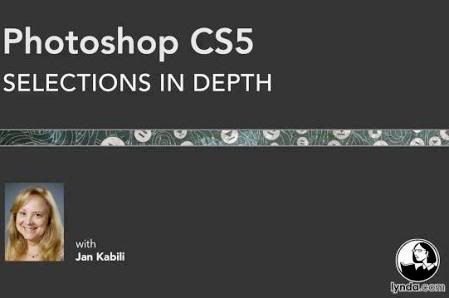

![[MULTI] Adobe Photoshop Lightroom 2 In Depth](http://i04.s2.imagehosting.ws/2010-12-30/18032/218020.jpg)
